In the case of the professional version the first step is the installation of a tray of applications on the other party’s machine. This way you can connect to the remote computer without the other party’s assistance. All you need is internet connection. A manager program offers you ways of connecting which can be organized into groups according to your favour. All you have to do is click. imPcRemote Professional also enables you to registrate secondary users with restricted rights.
Features
Easiest Connection Process
imPcRemote Professional offers you a framework program with which you can organize the machines supplied with imPcRemote tray applications into groups according to your favour. Knowing the username and the password all you need is a click and you can communicate with your clients or friends.
 |
Permission-Based Access Only those have access to your computers who know the username and password combination registered in Manager, be it the primary or a secondary user. |
 |
Data Encryption Please read “Security”. |
 |
Firewall/NAT transparent Our technology requires no additional network configuration, so the connection will be made even if your clients are behind firewalls or NAT. |
 |
File Transfer You can transfer files, images and text from the local computer to the remote computer, and vice versa. |
 |
Chat An integrated text chat enables you to communicate in “real time” through a text chat panel. |
Windows, Linux and MacOSX capable
Screenshots
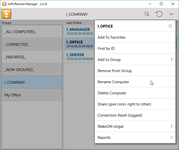 |
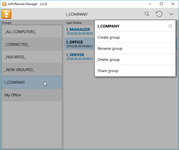 |
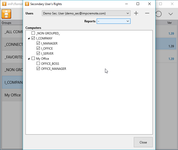 |
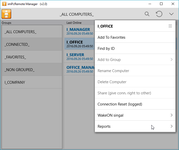 |
| The primary user can assign a machine to a group | The primary user can set a new group | In this window the primary user can adjust the secondary user’s access to the PCs | Logged in as a secondary user only the “Add to Favourites” and “Reports” functions are available |
System Requirements
imPcRemote service is available for Windows, Linux and MacOSX systems.
- Operating System
Microsoft Windows 2000, XP, Server 2003, Vista, Server 2008/2012, Windows 7/8/10/11
Linux (Fedora, Ubuntu, Suse – systemd based systems)
MacOSX Snow Leopard, Lion, Maverick, Yosemite, El Capitan, …, Monterey - Internet connection
Minimum is a modem connection. 64 Kbit/s, DSL or Cabel recommended.
